

tweenr is a package for interpolating data, mainly for
animations. It provides a range of functions that take data of different
forms and calculate intermediary values. It supports all atomic vector
types along with factor, Date,
POSIXct, characters representing colours, and
list. tweenr is used extensibly by gganimate
to create smooth animations, but can also be used by itself to prepare
data for animation in another framework.
tweenr is available on CRAN and can be installed with
install.packages('tweenr'). In order to get the development
version you can install it from github with devtools
#install.packages('devtools')
devtools::install_github('thomasp85/tweenr')Following is an example of using the pipeable
tween_state() function with our belowed iris data:
library(tweenr)
library(ggplot2)
# Prepare the data with some extra columns
iris$col <- c('firebrick', 'forestgreen', 'steelblue')[as.integer(iris$Species)]
iris$size <- 4
iris$alpha <- 1
iris <- split(iris, iris$Species)
# Here comes tweenr
iris_tween <- iris$setosa %>%
tween_state(iris$versicolor, ease = 'cubic-in-out', nframes = 30) %>%
keep_state(10) %>%
tween_state(iris$virginica, ease = 'elastic-out', nframes = 30) %>%
keep_state(10) %>%
tween_state(iris$setosa, ease = 'quadratic-in', nframes = 30) %>%
keep_state(10)
# Animate it to show the effect
p_base <- ggplot() +
geom_point(aes(x = Petal.Length, y = Petal.Width, alpha = alpha, colour = col,
size = size)) +
scale_colour_identity() +
scale_alpha_identity() +
scale_size_identity() +
coord_cartesian(xlim = range(iris_tween$Petal.Length),
ylim = range(iris_tween$Petal.Width))
iris_tween <- split(iris_tween, iris_tween$.frame)
for (d in iris_tween) {
p <- p_base %+% d
plot(p)
}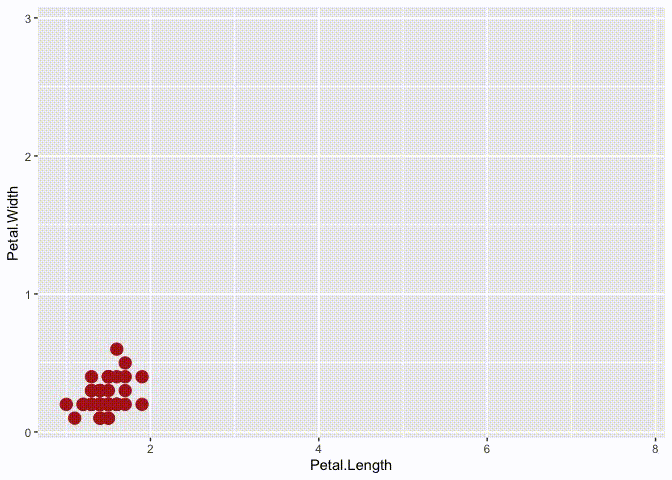
Besides the tween_state()/keep_state()
combo showcased above, there are a slew of other functions meant for
data in different formats
tween_components takes a single
data.frame, a vector of ids identifying recurrent elements, and a vector
of timepoints for each row and interpolate each element between its
specified time points.
tween_events takes a single data.frame
where each row encodes a single unique event, along with a start, and
end time and expands the data across a given number of frames.
tween_along takes a single data.frame
along with an id and timepoint vector and calculate evenly spaced
intermediary values with the possibility of keeping old values at each
frame.
tween_at takes two data.frames or
vectors along with a numeric vector giving the interpolation point
between the two data.frames to calculate.
tween_fill fills missing values in a
vector or data.frame by interpolating between previous and next
non-missing elements
In order to get smooth transitions you’d often want a non-linear
interpolation. This can be achieved by using an easing function to
translate the equidistant interpolation points into new ones.
tweenr has support for a wide range of different easing
functions, all of which can be previewed using
display_ease() as here where the popular
cubic-in-out is shown:
tweenr::display_ease('cubic-in-out')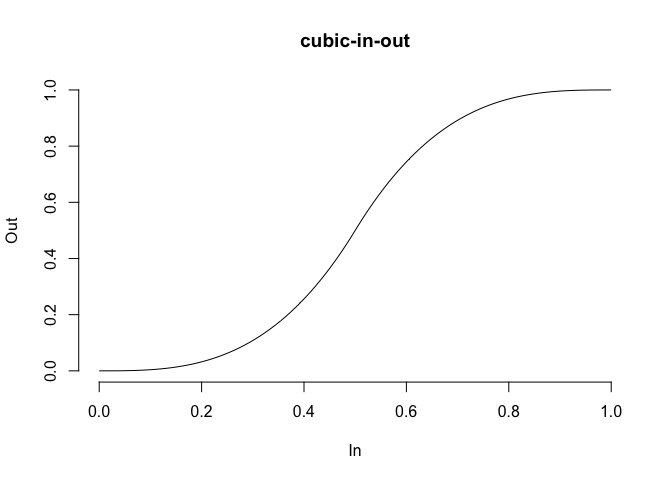
The purpose of tweenr is to interpolate values
independently. If paths and polygons needs to be transitioned the transformr
package should be used as it expands tweenr into the spatial realm